What's the Problem: After you've created your ER format, mapped it to data sources, and completed it, you can run it from the Electronic reporting workspace. After the report is generated, you can save it locally. Due to this, we need to give access to the Electronic reporting Workspace to Business Users. To control the following aspects of the reporting process, set up electronic message processing: Log information about who generated the report. Log information about when the report was generated. Save the reports that were generated for previous periods. Solution: Create an electronic message processing in the system to run the required ER reports. In the Electronic messaging functionality, we can create a sequence of steps for users when trying to generate the EM processing. The following example shows how you can set up electronic messaging to generate a report that is based on an exporting ER format for Microsoft Excel. If you want to follow this example, t...



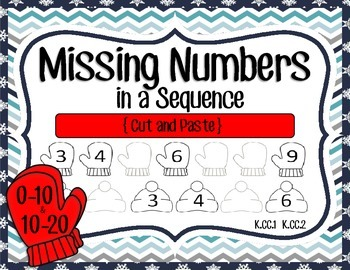

how to bind enumeration to the model say for example ( inventtransorigin.reference category )
ReplyDelete