Run ER reports using Electronic Messaging Functionality in D365
What's the Problem:
 After you've created your ER format, mapped it to data sources, and completed it, you can run it from the Electronic reporting workspace. After the report is generated, you can save it locally. Due to this, we need to give access to the Electronic reporting Workspace to Business Users.
After you've created your ER format, mapped it to data sources, and completed it, you can run it from the Electronic reporting workspace. After the report is generated, you can save it locally. Due to this, we need to give access to the Electronic reporting Workspace to Business Users.
To control the following aspects of the reporting process, set up electronic message processing:
- Log information about who generated the report.
- Log information about when the report was generated.
- Save the reports that were generated for previous periods.
Solution:
Create an electronic message processing in the system to run the required ER reports. In the Electronic messaging functionality, we can create a sequence of steps for users when trying to generate the EM processing.
The following example shows how you can set up electronic messaging to generate a report that is based on an exporting ER format for Microsoft Excel. If you want to follow this example, the exporting ER format for Excel must already be created, mapped to data sources, and completed. Additionally, a number sequence must already be set up for electronic messages.
Create message statuses
Go to Tax > Setup > Electronic messages > Message statuses.
- Create the following message statuses:
- New
- Generated
Create message processing actions
For this example, you will create the following message processing actions:
- Create message
- Run the ER format
Follow these steps to create the actions.
Go to Tax > Setup > Electronic messages > Message processing actions.
- Create an action that is named Create message. On the General FastTab, in the Action type field, select Create message.
Create an action that is named Run the ER format,
- On the General FastTab, in the Action type field, select Electronic reporting export message. In the Format mapping field, select the exporting ER format. The options are Excel, XML, JSON, Text, and Other.
- On the Initial statuses FastTab, in the Message status field, select New.
- On the Result statuses FastTab, in the Message status field, select Generated. In the Response type field, enter Successfully executed.
Electronic message processing
For this example, all the actions should be set up so that they run separately. The assumption is that the user will initialize every action.
Go to Tax > Setup > Electronic messages > Electronic message processing.
Add a record for your processing, and add all previously defined actions and an additional field.
Optional: On the Security roles FastTab, define security roles for your processing to limit access to specific reporting.
Go to Tax > Inquiries and reports > Electronic messages > Electronic messages.
Select New to create a message. At this point, you can add dates and a description. You can also update the value of the additional field as you require.
One Important note:
Run the report from the Electronic message page
Once the report is generated, the status of Electronic messages changes from "New" to "Generated". The report gets available in the attachments or if the Electronic reporting destination is set up, the report will get generated accordingly.












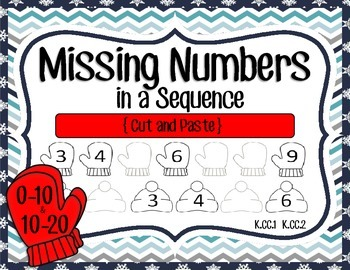

Hi Neeraj, thanks for this insightful blog.
ReplyDeleteI tried to test one of my ER report and getting below error, if could help.
From ER form, this report is executing successfully and generating output.
User input parameter 'model/MessageId' has not been found.
Error when run action
thanks
Amit
Hi Amit,
DeleteYou need to add one User Input parameter named as "MessageId" with EDT "description". System will automatically identify this User input parameter and it would resolve your problem. I have updated this in the blog as "One Important note".
Regards,
Neeraj
They really need to make it easier to get electronic reports accessible for people, but this is a neat solution.
ReplyDeleteThis is a great blog post! Question on the above is that my 'User Input parameters' don't carry over from the ER format designer to the Electronic message. Is there any reason for this (other than my bad coding)?
ReplyDeleteCheers, John